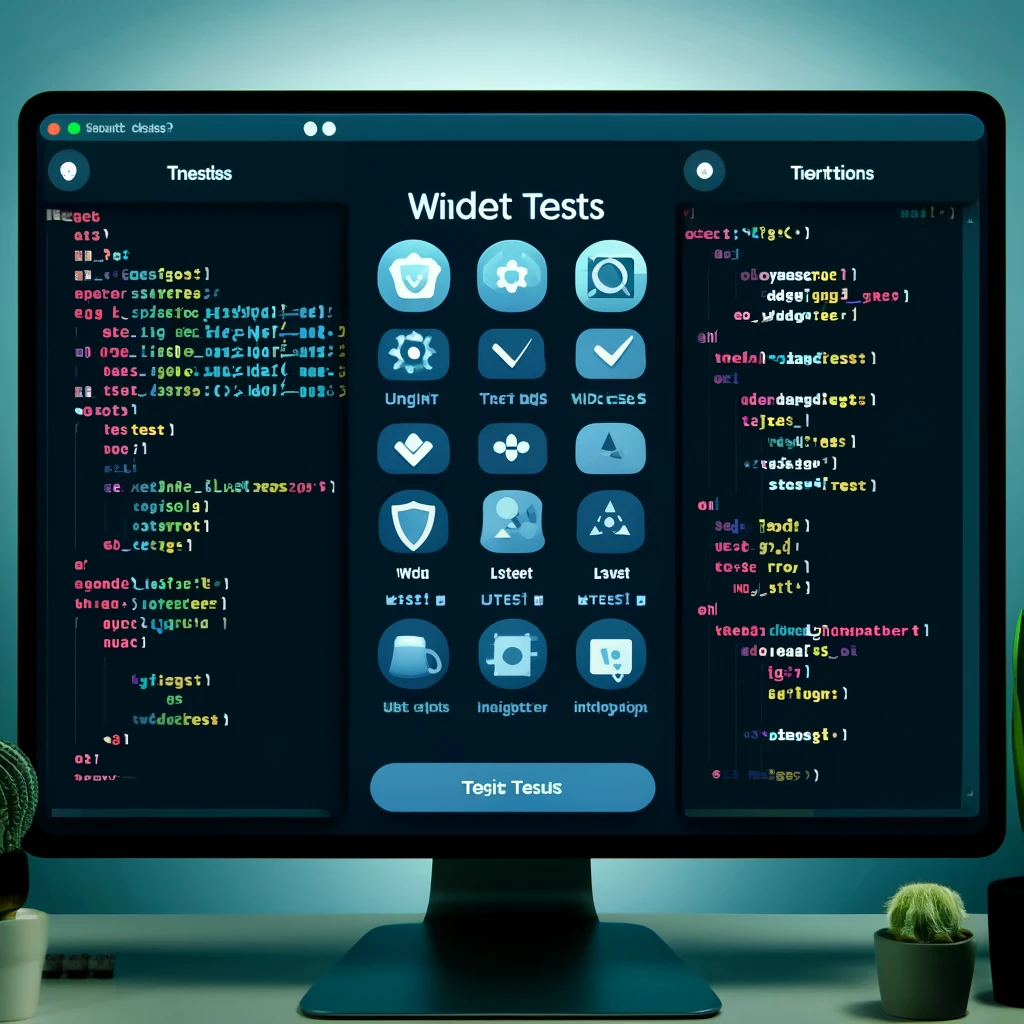Introduction
Testing is a critical part of the development process. In Flutter, you can write unit tests, widget tests, and integration tests to ensure your application is robust and reliable.
Table of Contents
- Types of Tests
- Setting Up Testing
- Writing Unit Tests
- Writing Widget Tests
- Writing Integration Tests
- Best Practices
Types of Tests
- Unit Tests:
- Test individual functions, methods, or classes.
- Widget Tests:
- Test the UI and interactions of individual widgets.
- Integration Tests:
- Test the complete app or a large part of it, ensuring all components work together.
Learn more about Testing in Flutter with detailed examples and best practices.
Setting Up Testing
- Add DependenciesyamlCopy code
dev_dependencies: flutter_test: sdk: flutter test: ^1.16.0 - Create Test Directory
- Ensure you have a
test/directory in your Flutter project.
- Ensure you have a
Writing Unit Tests
- Create a Test FiledartCopy code
import 'package:test/test.dart'; void main() { test('Description of test', () { // Test code }); } - Write a Simple Unit TestdartCopy code
int add(int a, int b) => a + b; void main() { test('adds two numbers', () { expect(add(2, 3), 5); }); }
Writing Widget Tests
- Create a Widget Test FiledartCopy code
import 'package:flutter_test/flutter_test.dart'; import 'package:my_app/main.dart'; void main() { testWidgets('Counter increments smoke test', (WidgetTester tester) async { // Test code }); } - Write a Simple Widget TestdartCopy code
testWidgets('Counter increments smoke test', (WidgetTester tester) async { // Build the app and trigger a frame. await tester.pumpWidget(MyApp()); // Verify the initial state. expect(find.text('0'), findsOneWidget); expect(find.text('1'), findsNothing); // Tap the '+' icon and trigger a frame. await tester.tap(find.byIcon(Icons.add)); await tester.pump(); // Verify the counter increments. expect(find.text('0'), findsNothing); expect(find.text('1'), findsOneWidget); });
Writing Integration Tests
- Create an Integration Test FiledartCopy code
import 'package:flutter_test/flutter_test.dart'; import 'package:integration_test/integration_test.dart'; import 'package:my_app/main.dart' as app; void main() { IntegrationTestWidgetsFlutterBinding.ensureInitialized(); testWidgets('App performance test', (WidgetTester tester) async { app.main(); await tester.pumpAndSettle(); // Test code }); } - Write a Simple Integration TestdartCopy code
testWidgets('App performance test', (WidgetTester tester) async { app.main(); await tester.pumpAndSettle(); // Verify the initial state. expect(find.text('0'), findsOneWidget); expect(find.text('1'), findsNothing); // Tap the '+' icon and trigger a frame. await tester.tap(find.byIcon(Icons.add)); await tester.pumpAndSettle(); // Verify the counter increments. expect(find.text('0'), findsNothing); expect(find.text('1'), findsOneWidget); });
Best Practices
- Write Comprehensive Tests:
- Cover all possible scenarios and edge cases.
- Keep Tests Independent:
- Ensure tests do not depend on each other.
- Run Tests Regularly:
- Integrate tests into your CI/CD pipeline.
Conclusion
Testing in Flutter is essential for building robust and reliable applications. By writing unit tests, widget tests, and integration tests, you can ensure your app performs well and meets user expectations.