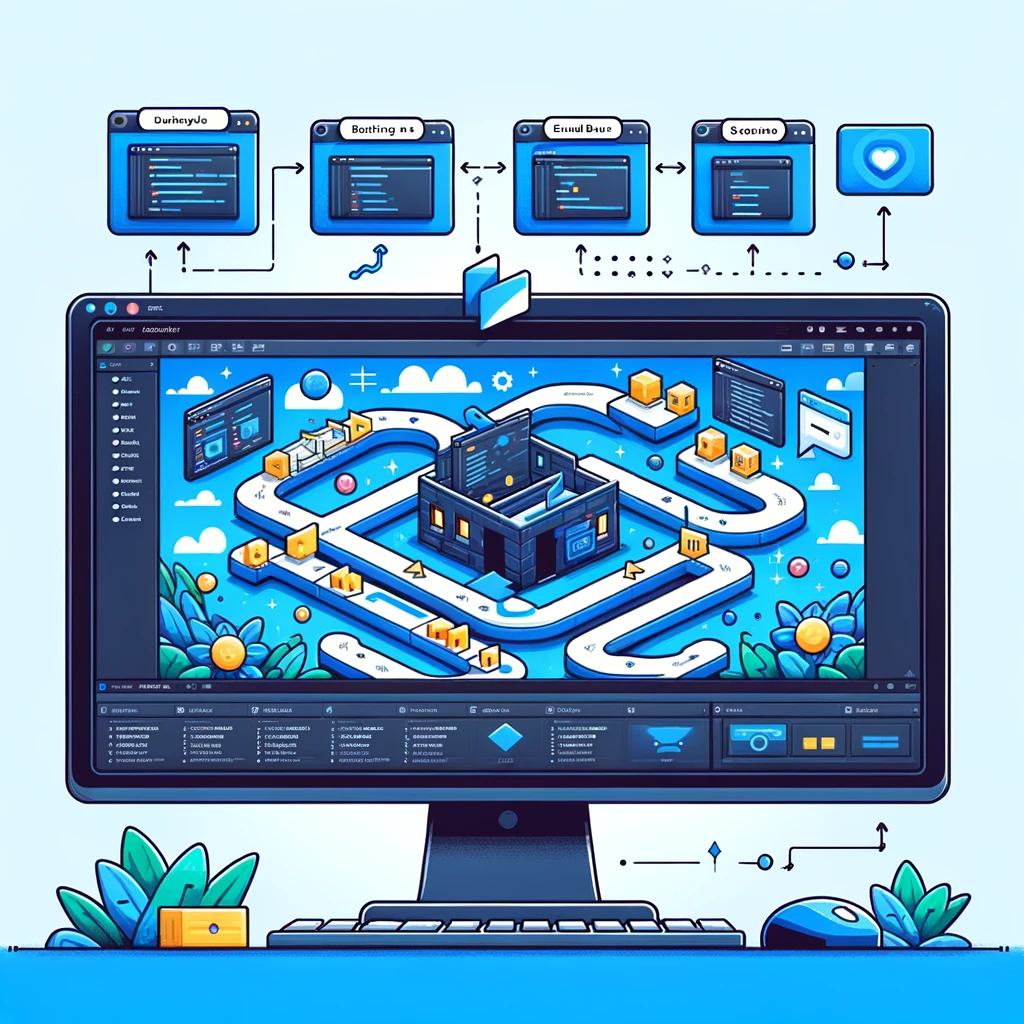Introduction
Understanding Flutter’s build and render process is essential for optimizing performance and creating smooth UIs. This guide breaks down the key concepts involved.
Table of Contents
Flutter’s Widget System
Flutter’s UI is built using widgets, which describe the configuration for an element. Widgets are immutable and can be either stateful or stateless.
Explore our Flutter Widgets guide for a deep dive into widgets.
Build Phase
During the build phase, Flutter:
- Creates Widgets:
- Constructs widget instances.
- Builds Element Tree:
- Generates an element tree based on widget configuration.
- Diffing:
- Compares the new widget tree with the previous one to identify changes.
Render Phase
In the render phase, Flutter:
- Creates Render Objects:
- Generates render objects that handle layout and painting.
- Performs Layout:
- Measures and positions each render object.
- Paints:
- Draws the UI on the screen.
Performance Considerations
- Minimize Rebuilds:
- Use
constconstructors and avoid unnecessary widget rebuilds.
- Use
- Optimize Layout:
- Simplify layout hierarchies to reduce complexity.
- Efficient Painting:
- Reduce overdraw and optimize painting operations.
Best Practices
- Use Keys Wisely:
- Use keys to preserve state during widget tree changes.
- Profile and Optimize:
- Regularly profile your app and optimize based on findings.
- Avoid Heavy Computations:
- Move heavy computations out of the build method.
Conclusion
Understanding Flutter’s build and render process is key to creating efficient and smooth UIs. By following the best practices outlined, you can optimize your Flutter applications for better performance.